Configuration help
Navigation
- Settings
- Transfer window
- Context menus
Server
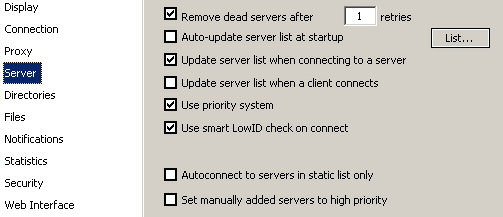
beba allows you to avoid the automatic deleting of dead servers. To apply this change, simply untick the checkbox beside the "Remove dead servers" option and click "Apply".
Extended
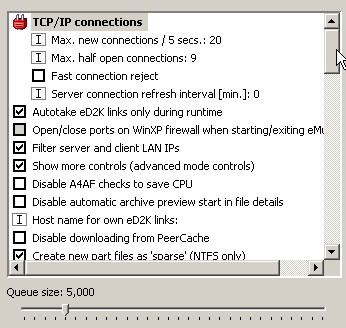
Within eMule's "extended settings" some changes have been made. Here is some overview:
- Log AICH actions
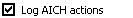
If the Verbose Log is activated, beba is logging also every hashing progress by default. With this option unchecked, that behavior can be denied.
- Log SUQWT events
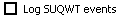
When activated,  SUQWT events are logged, too.
SUQWT events are logged, too.
- Log Kademlia security events
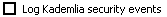
Here you can disable the logging of Kademlia's security warnings.
- Log SLS events

With this option checked, all Source Saver actions will be logged.
- Log CryptLayer events
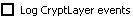
This verbose option allows you to log all actions related to the Obfuscation.
- Log Client Analyzer events
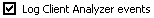
This verbose option allows you to log all actions related to the  Client Analyzer.
Client Analyzer.
- Official .ini tweaks

This menu contains settings which are officially supported by eMule but haven't been added to the prefs dialog so far. The most settings (like "Show active downloads in bold") are selfexplaining, others - like "Use highres scheduling" - are explained in eMule's Online Help.
eMule newbies are advised not to change these settings.
- Queue size
beba's max. queue size is 30,000 clients. The slider is however disabled if the  Infinite Queue setting is checked.
Infinite Queue setting is checked.
beba Settings
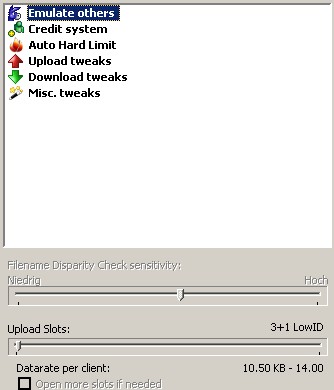
This is beba's control panel. Here you can change almost all of beba's features.
- Emulate others
beba can emulate other (non-eMule) clients on sight. You are advised not to change these settings as far as no problems show up.
- Credit system
beba lets you choose between two credit systems:
- Official CS
This is eMule's default credit system. It rates all clients by their upload/download ratio, but doesn't protect you against leechers.
- Analyzer CS
This credit system rates clients using the  Client Analyzer, so detected leechers' score are automatically decreased. This credit system is highly recommended.
Client Analyzer, so detected leechers' score are automatically decreased. This credit system is highly recommended.
- Payback First
Payback First is a kind of prepayment for people uploading to you, so that users who upload much will have more credits instantly.
- Auto Hard Limit
Here you can turn the  Auto Hard Limit on or off. You are advised to change the values until they fit your system.
Auto Hard Limit on or off. You are advised to change the values until they fit your system.
- Upload tweaks
This menu group contains all settings concerning beba's upload behavior.
- Queue tweaks
- Probabilistic upload queue
This system chooses clients to upload by a random system.
! This option disables  SUQWT temporarily!
SUQWT temporarily!
- Infinite queue
This option deactivates the upload queue's size restrictions.
- Release Bonus
When enabled, shared files with a very high ("release") upload priority (to be set under "Shared Files" in the file's particular context menu) will get an additional time boost. Clients which request these files will save "6h * time bonus" of waiting time; for example, a bonus of 32 (preset) will jump the queue by 6h * 32 = 8 days.
- Disable slot focus
If Slot Focus is active, the available upload bandwidth is concentrated to one upload slot; if you don't release anything, you can keep this option checked.
! The Slot Focus implementation is very basic, it does not open any additional trickle slots. It can happen that your upload bandwidth decreases over a longer period of time because of that. I recommend not to use Slot Focus for more than just a short time.
! Slot Focus can also be turned on/off in the upload window's context menu.
- Download Tweaks
- Save/load sources
beba automatically saves found sources which are immediately available after a restart.
- Reask tweaks
beba automatically reasks all sources in short intervals. Here you can configure this behavior.
- Reask sources after IP change
After a restart or a reconnection eMule regularly has to enter the sources' queues again. If this checkbox is active, all known sources are immediately reasked then.
- Reask time for file sources
Here you can change the intervals in which beba reasks all sources.
- Relative priority
The relative (download) priority of two or more files, to be set in their context menu, depends on their source count. If you download two files (one, for instance, got 2 and the other got 20 sources) and set their download priority to "relative", the file with 2 sources will automatically get a higher priority because it has to gather more sources.
- Set relative priorities automatically
When this option is enabled, the relative priorities will be reset in certain intervals, else they will stay unmodified, regardless of the source count.
- Set relative priorities every...
Here you can set the intervals (in minutes) to reset the relative priorities.
- Filename disparity check
The FDC is some kind of a file name based fake check. If a file you are downloading is available under some completely different file names (like "incest p0rn.avi" and "halflife cs.zip"), it probably is a fake file which means that one of the file names doesn't match its contents. These files often contain viruses.
The FDC's sensibility can be changed by using the slider below.
- Icon mode
Files filtered by the FDC are marked with a warning triangle.
- Colored mode
Files filtered by the FDC are marked with a lightred background color.
- Misc. tweaks
... everything that doesn't fit elsewhere.
- IntelliFlush
The IntelliFlush system is a significant improvement of eMule's default file buffer system. With usually too high values specified, it causes a clear decreasement of the hard disk usage of this buffer while solving the problem that completed chunks can't be shared.
- Reload shared directories automatically
If this checkbox is ticked, your shared directories will be permanently watched for changes and, if any change occurs, reloaded immediately.
- Disable Snarl support
If beba's built-in support for the Snarl notification system annoys you, you can easily turn it off here.
Drop buttons

In beba's transfer window there are four additional buttons. From left to right:
- Drop Full Queue
Drops all "full" sources.
- Drop No Needed Sources
Drops all "no needed parts" sources.
- Drop Too Many Sources
Drops all "too many connections" sources.
- Drop Unknown Sources
Drops all "unknown" sources.
Download list
After a right click in the download window, the download context menu pops up. In beba, this menu contains some items not contained in the official eMule client:
- Drop sources
This menu contains the  drop functions.
drop functions.
- List all requested files
This entry lists all files requested by us or the other client.
Upload list
After a right click in the upload window, the upload context menu pops up. In beba, this menu contains some items not contained in the official eMule client:
- Slot Focus
Here you can enable and disable  Slot Focus.
Slot Focus.
- Friend handling
To make the context menu look nicer, all friend-related functions are put into this submenu.
- List all requested files
This entry lists all files requested by us or the other client.
Queue list
After a right click in the queue list window, the queue context menu pops up. In beba, this menu contains one item not contained in the official eMule client:
- Clear ban list
When you click this item, the list of banned clients will be emptied.
Source's context menu
When you double-click a file in your download list and then right-click a source, you get into the source's context menu. Here you can find the additional item "Stop this client!", which immediately stops downloading from this client, for example when it's sending incorrect data.




 eMule beba :: by Tuxman
eMule beba :: by Tuxman 
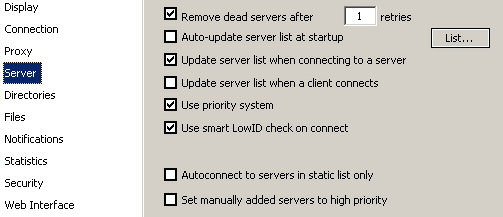
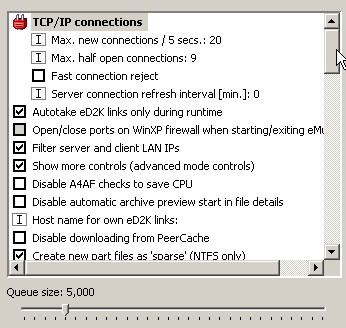
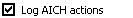
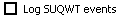
 SUQWT events are logged, too.
SUQWT events are logged, too.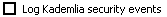

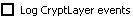
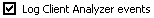
 Client Analyzer.
Client Analyzer.
 Infinite Queue setting is checked.
Infinite Queue setting is checked.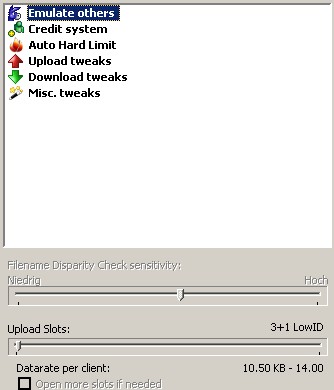
 Client Analyzer, so detected leechers' score are automatically decreased. This credit system is highly recommended.
Client Analyzer, so detected leechers' score are automatically decreased. This credit system is highly recommended. Auto Hard Limit on or off. You are advised to change the values until they fit your system.
Auto Hard Limit on or off. You are advised to change the values until they fit your system. SUQWT temporarily!
SUQWT temporarily!
 drop functions.
drop functions. Slot Focus.
Slot Focus.